
Music Snippetを開く
Googleドキュメントやスライドで
「拡張機能」から Music Snippetを選択。
スニペット作成
楽譜やタブ譜を画像として挿入しましょう。
開発・提供:
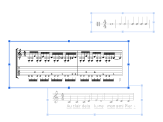
楽譜を画像として挿入
Googleドキュメントやスライドに挿入できます。教員は楽譜上の具体的な例を示したり、生徒は創作課題のポイントを発表したり、様々なシチュエーションで活躍。

スニペットの保存や編集も可能
シンプル操作で楽譜を挿入。一度作成したスニペットは、保存し手軽に再利用することができます。

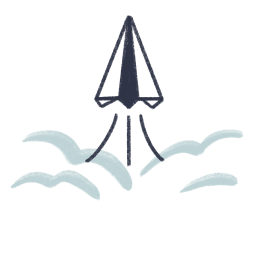
すぐに利用可能
アドオンをインストールすれば準備は完了。ドキュメントやスライドを開いて、スニペットを作成・挿入してみましょう!
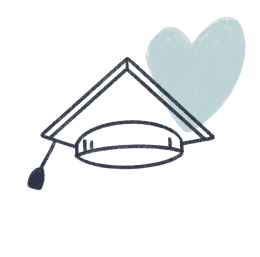
教員でも生徒でも使いやすく
幅広い年齢の生徒が使いやすいようにデザインされています。

自由に、手軽に
画像の大きさも自由自在に調整。プレゼンテーションなどで気軽に楽譜を取り入れてみましょう。
Music Snippetですべての機能を利用しよう!
Flat Power または Flat for Educationをご利用ですか?
Music Snippetはあなたのプランに含まれています。あなたのアカウントにログインしてください。
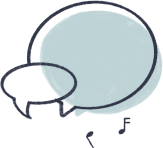
よくある質問
Music Snippetとは何ですか?
Music Snippetは無料ですか?
使用できない機能があるのはなぜですか?
スニペットの保存場所は?
Music Snippetではどんなものが作成できますか?
Flat for Educationとは何ですか?
スニペットを保存できません。なぜですか?
Music SnippetとFlat for Educationを連携させるにはどうしたらいいですか?
Music SnippetとFlat Powerの連携方法は?
スニペットをドキュメントやスライドに挿入するにはどうしたらいいですか?
Music SnippetはFERPA、COPPAに準拠していますか?
Music Snippetはどのプラットフォームで利用できますか?
エディタの使い方が分かりません。
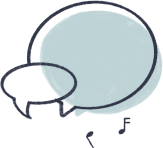
インストール数900万以上
皆様からのレビュー:
“This is a great add-on for music educators to use. Definitely using instead of cut paste in Word or handwriting from now on.”
“This is such a handy tool for taking notes in theory class.”
“This extension works great! As a High School choral director, I am able to quickly create sight-singing examples to put into slides for my virtual classes. And the examples become image files, so you can resize, crop, etc, as much as needed.”
“So much easier than using a separate program and then doing a screenshot, copying, pasting, etc. This app is awesome!”
“Flat is great for being able to write out rhythms for my students for class. I am able to use this to engage both in-person learners and virtual learners. It is easily compatible with Docs and very easy to use.”
“I am a music teacher, and I have used this app to help me make slide presentations for rhythm practice. I can even add in rhythm syllables using the lyrics function. Thank you so much!”



