
開啟 Music Snippet
在 Google 與 Microsoft 上
前往「附加元件」> Music Snippet
開始創作!
插入音樂片段,讓靈感自由流動。
技術支援:
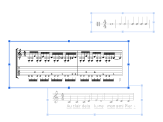
將樂譜片段加入您的文件
製作引人入勝的簡報、課程與報告!是協助教師與學生在課堂內外充分發揮的理想工具。

隨時儲存、整理並自訂您的片段
輕鬆插入並按需重複使用樂譜。
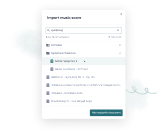
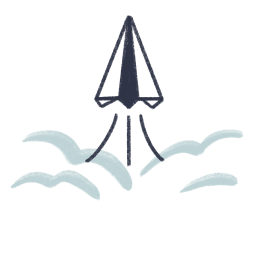
數秒內即可開始使用
您只需安裝附加元件。接下來,就交給您的創意。
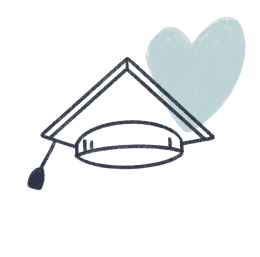
對教師與學生同樣直覺易用
各年齡層的教師與學生都能輕鬆上手。

吸引人的省時工具
製作內容時節省時間,把更多時間用在與學生互動上。
在 Music Snippet 中使用進階功能!
您有 Flat Power 或 Flat for Education 帳戶嗎?
Music Snippet 已包含在您的方案中。只要登入您的帳戶並連結 Music Snippet 附加元件即可。
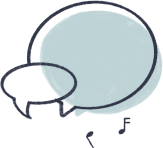
常見問題
什麼是 Music Snippet?
Music Snippet 是免費的嗎?
為什麼有些功能被鎖定?
片段會儲存在哪裡?
我可以用 Music Snippet 製作哪些內容?
什麼是 Flat for Education?
為什麼我無法將片段儲存到片段庫?
如何將 Music Snippet 連結至 Flat for Education?
如何將 Music Snippet 連結至 Flat Power?
如何將片段加入文件或簡報?
Music Snippet 是否符合 FERPA 與 COPPA?
Music Snippet 可於哪些平台使用?
我在使用樂譜編輯器時遇到問題
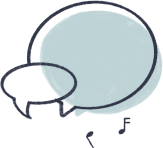
超過 900 萬個有效安裝
使用者對我們的評價:
“This is a great add-on for music educators to use. Definitely using instead of cut paste in Word or handwriting from now on.”
“This is such a handy tool for taking notes in theory class.”
“This extension works great! As a High School choral director, I am able to quickly create sight-singing examples to put into slides for my virtual classes. And the examples become image files, so you can resize, crop, etc, as much as needed.”
“So much easier than using a separate program and then doing a screenshot, copying, pasting, etc. This app is awesome!”
“Flat is great for being able to write out rhythms for my students for class. I am able to use this to engage both in-person learners and virtual learners. It is easily compatible with Docs and very easy to use.”
“I am a music teacher, and I have used this app to help me make slide presentations for rhythm practice. I can even add in rhythm syllables using the lyrics function. Thank you so much!”



