
打开 Music Snippet
在 Google 和 Microsoft 平台上
转到 附加组件 > Music Snippet
开始创作!
插入一个乐谱片段,让创意自由流淌。
技术支持来自
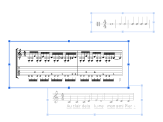
将乐谱片段添加到您的文档中
创建引人入胜的演示、课程与论文!这是一款在课内外助力教师与学生的理想工具。

随时保存、管理并自定义您的乐谱片段
轻松插入乐谱,并按需复用。
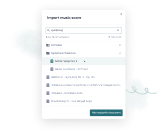
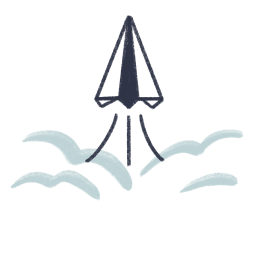
几秒即可开始
您只需安装该附加组件。接下来的一切尽由您的想象力决定。
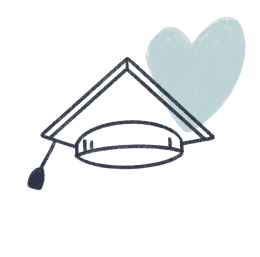
对教师和学生同样直观易用
各年龄段的教师与学生都能轻松上手。

省时又吸引人
创作内容更省时,把更多时间用于与学生互动。
在 Music Snippet 中使用高级功能!
您有 Flat Power 或 Flat for Education 账户吗?
Music Snippet 已包含在您的订阅方案中。只需登录您的账户并连接 Music Snippet 附加组件即可。
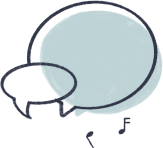
常见问题
什么是 Music Snippet?
Music Snippet 是否免费?
为什么某些功能被锁定?
片段会保存在哪里?
我能用 Music Snippet 创作什么?
什么是 Flat for Education?
为什么无法将我的片段保存到片段库?
如何将 Music Snippet 连接到 Flat for Education?
如何将 Music Snippet 连接到 Flat Power?
如何将片段添加到文档或演示文稿中?
Music Snippet 是否符合 FERPA 和 COPPA 要求?
Music Snippet 可以在哪些平台上使用?
我在使用记谱编辑器时遇到问题
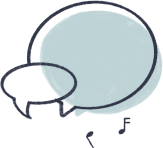
900 万+ 活跃安装量
用户对我们的评价:
“This is a great add-on for music educators to use. Definitely using instead of cut paste in Word or handwriting from now on.”
“This is such a handy tool for taking notes in theory class.”
“This extension works great! As a High School choral director, I am able to quickly create sight-singing examples to put into slides for my virtual classes. And the examples become image files, so you can resize, crop, etc, as much as needed.”
“So much easier than using a separate program and then doing a screenshot, copying, pasting, etc. This app is awesome!”
“Flat is great for being able to write out rhythms for my students for class. I am able to use this to engage both in-person learners and virtual learners. It is easily compatible with Docs and very easy to use.”
“I am a music teacher, and I have used this app to help me make slide presentations for rhythm practice. I can even add in rhythm syllables using the lyrics function. Thank you so much!”



